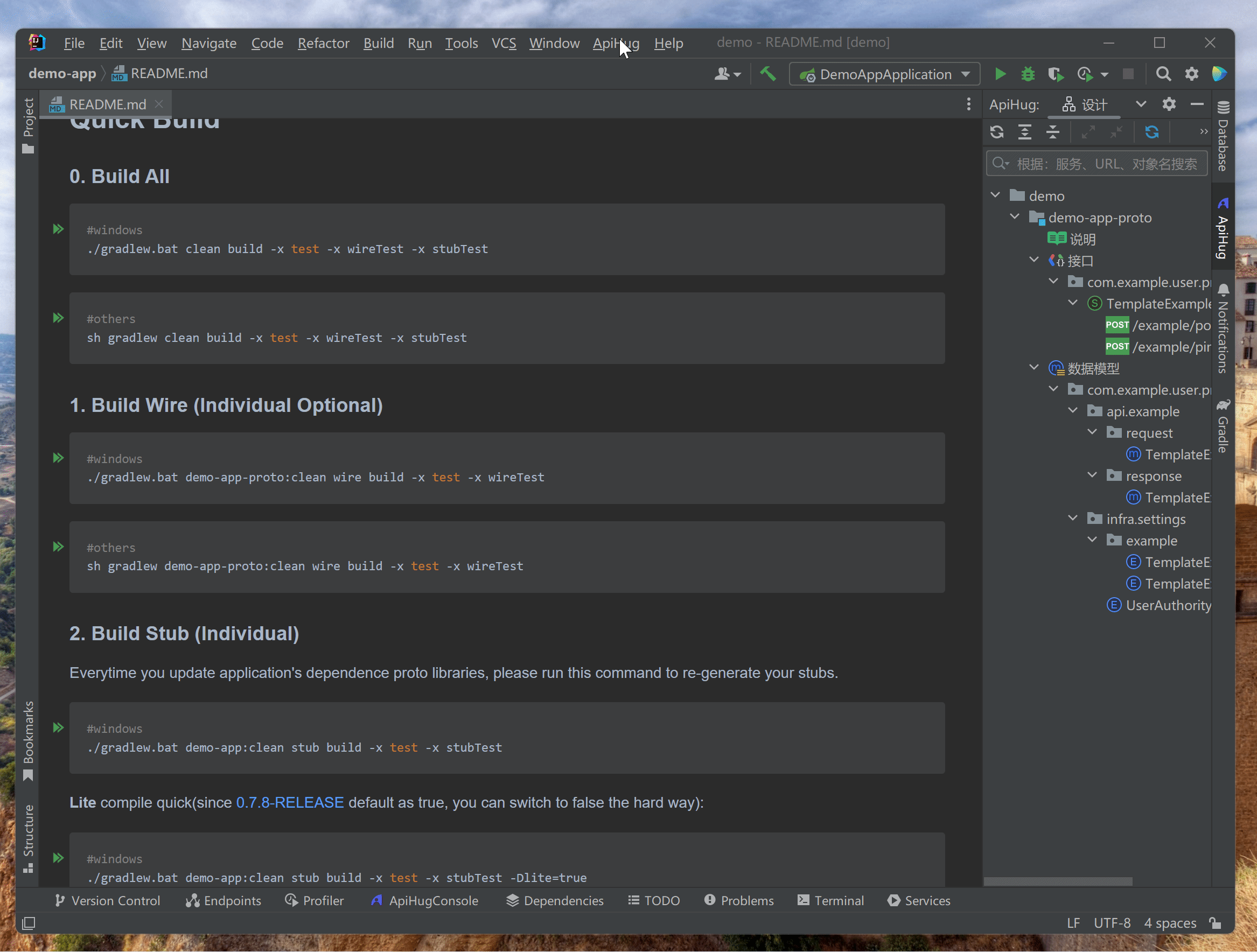
- Editor
- 001 Install ApiHug Api design Copilot
Editor
001 Install ApiHug Api design Copilot
how to install ApiHug Api design Copilot.
Prerequisites
- JDK 17+ OpenJDK or Oracle’s
- Gradle 8+
- IDEA 2022+
- ApiHug - API design Copilot

Search And Install
- File
- Settings
- Plugin
- Search
ApiHug - Install & Restart
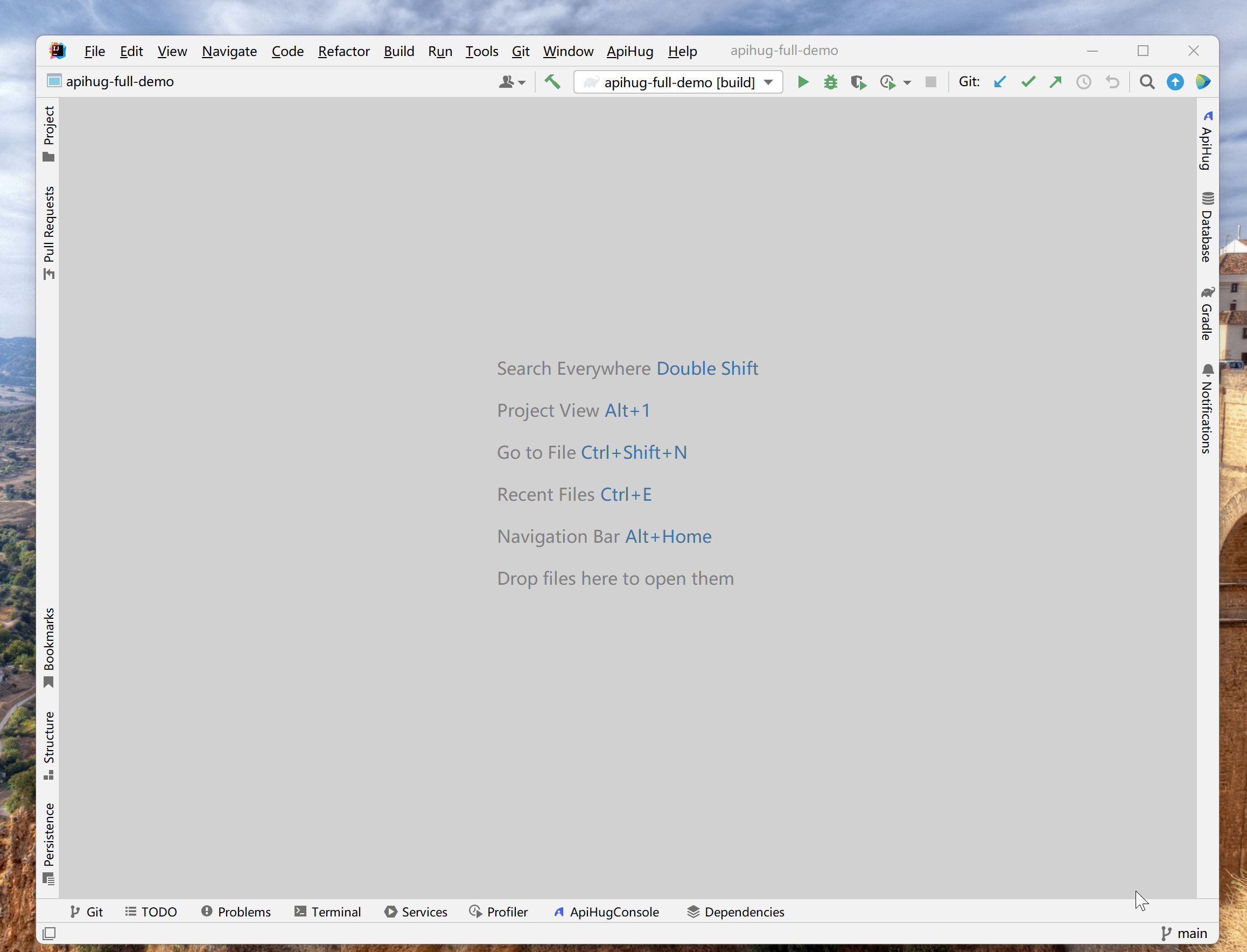
Check & Verify
Top Menu Bar:
- ApiHug
- About