- How
- What's the Difference Between max/min Length, Items, and Properties?
How
What's the Difference Between max/min Length, Items, and Properties?
Learn how to use these validation keywords properly and how ApiHug implements them according to Swagger standards.
In this guide, we will explore the differences between max/min length, items, and properties in schema definitions. We’ll also explain how they relate to the minimum and maximum keywords.
These keywords are commonly used when defining data types such as:
- Primitive Types (e.g., number, string)
- Array Types
- Dictionaries, HashMaps, and other Objects
Official Definitions
Minimum and Maximum
Use minimum and maximum to define the inclusive range of acceptable values for numeric types:
type: integer
minimum: 1
maximum: 20By default, the boundaries are inclusive:
minimum ≤ value ≤ maximum
To exclude a boundary, set exclusiveMinimum or exclusiveMaximum to true. For example, to define a floating-point number strictly greater than 0 and less than or equal to 50:
type: number
minimum: 0
exclusiveMinimum: true
maximum: 50| Keyword | Description |
|---|---|
exclusiveMinimum: false or not included | value ≥ minimum |
exclusiveMinimum: true | value > minimum |
exclusiveMaximum: false or not included | value ≤ maximum |
exclusiveMaximum: true | value < maximum |
minLength and maxLength
Use minLength and maxLength to restrict the length of strings:
type: string
minLength: 3
maxLength: 20minItems and maxItems
For arrays, use minItems and maxItems to define the minimum and maximum number of elements allowed:
type: array
items:
type: integer
minItems: 1
maxItems: 10minProperties and maxProperties
Use minProperties and maxProperties to specify constraints on the number of properties in an object. This is especially useful when working with dynamic objects like dictionaries or maps:
type: object
minProperties: 2
maxProperties: 10ApiHug Implementation
ApiHug follows the Swagger 3.0+ specification for both API documentation generation and code generation.
Sample 1: Array Validation
Protobuf definition:
repeated string all_names = 2 [(hope.swagger.field) = {
description: "all name list";
example: "user"
blank: FALSE;
max_length: {
value: 64
}
max_items:{
value: 22
}
min_items: {
value: 11
}
}];Generated Java code:
@Size(
min = 11,
max = 22
)
@ArraySchema(
minItems = 11,
maxItems = 22,
schema = @Schema(description = "all name list",
maxLength = 64,
requiredMode = Schema.RequiredMode.REQUIRED,
example = "user", extensions = @Extension(name = "x-hope-validation", properties = @ExtensionProperty(name = "blank", value = "false")), implementation = String.class)
)
protected List<@NotBlank @Size(max = 64) String> allNames;Sample 2: Object Property Constraints
Protobuf definition:
map<string, Pet> all_pets = 3 [(hope.swagger.field) = {
description: "all my pets";
max_properties:{
value: 22
}
min_properties: {
value: 11
}
}];Generated Java code:
@Size(
min = 11,
max = 22
)
@Schema(
description = "all my pets",
maxProperties = 22,
minProperties = 11
)
protected Map<String, Pet> allPets;- It’s recommended to avoid using complex data structures in API definitions for clarity and compatibility.
- When defining maps in APIs, it’s best practice to use strings as keys to ensure interoperability across different systems and languages.