- Editor
- ApiHug API Design Copilot FAQ
Editor
ApiHug API Design Copilot FAQ
Frequently asked questions about the ApiHug API Design Copilot
Trivial
IDEA plugin
Proto module compile issue
JVM version compatibility is critical for successful proto module compilation.
Two JVM versions are involved:
- The toolchain version defined in the project’s gradle/java.gradle file.
- The JVM version of the build environment (used by Gradle at runtime).
A version mismatch between these can cause the protobuf wire compiler to fail silently.
To prevent issues:
- Ensure the proto module’s target compilation version is
<=build environment JVM version.
Java version:
| Project | Compile(gradle) | Proto Module |
|---|---|---|
| 21 | 21 | Default or <=21 |
| 21 | 17 | <=17 |
| 17 | 21 | Default or <=21 |
Project toolchain Java version {project-root}/gradle/java.gradle:
java {
toolchain {
languageVersion = JavaLanguageVersion.of(21)
}
}Gradle JVM version, which will be printed when starting compilation:
Java version: 19.0.1
Gradle version: 8.14.3
Current dir: /user/home/project/myproject
Spring Boot version: 3.5.5
Spring Dependency version: 1.1.7
Spring Ai version: 1.0.0
Spring Cloud version: 2024.0.1
ApiHug version: 1.4.3-M8
All Modules: [project ':sample-proto',':sample-app']
Each module can override the Java version in its own build.gradle.
ProtoBuf
Proto file cannot be recognized
Currently, there are two popular Proto buffer plugins supported by IDEs:
- Built-in IDE plugin, provided by
JetBrains s.r.o.✅✅✅ - Third-party
HIGANplugin ❌❌❌
These two plugins conflict with each other and only one can be enabled at a time. ⚠️
The ApiHug Plugin relies on the IDE’s built-in Proto Editor plugin for AST parsing, so the JetBrains s.r.o. ✅ Proto plugin must be enabled:
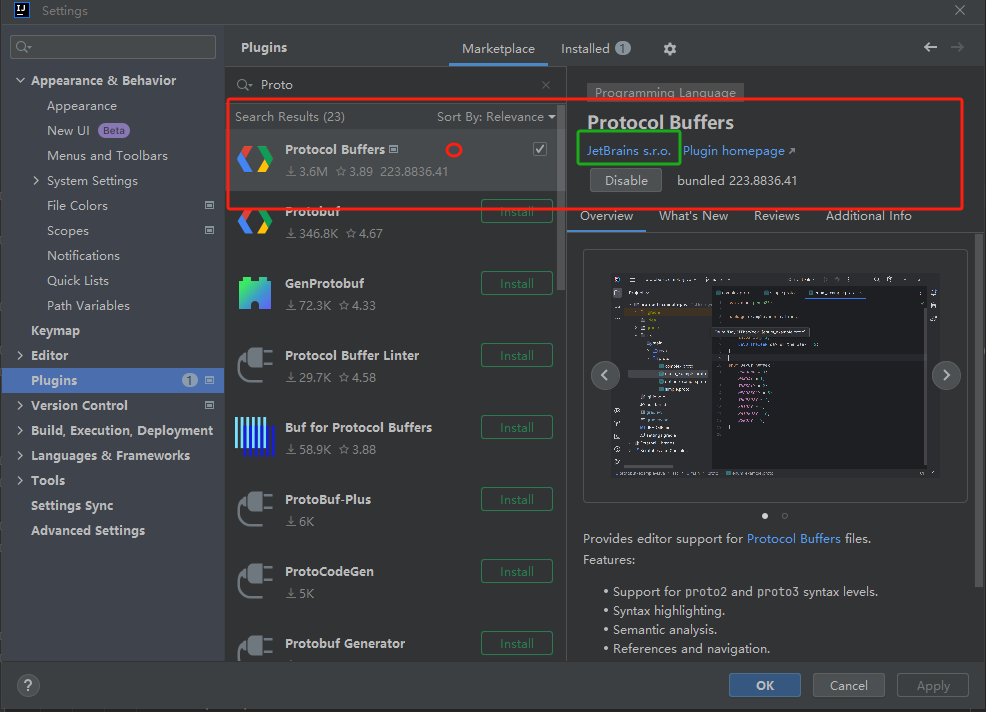
Proto file import fails, cannot recognize the proto import
ApiHug SDK proto import import "swagger/annotations.proto"; fails with an error:
ApiHug SDK proto import import "swagger/annotations.proto"; fails:
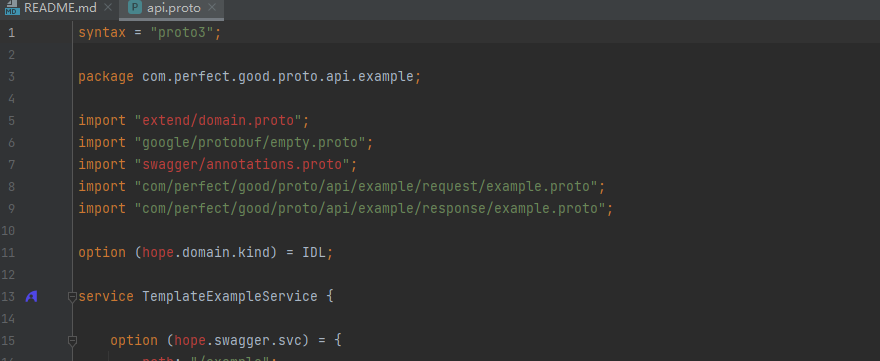
01: Compile the project (via markdown or gradle task)
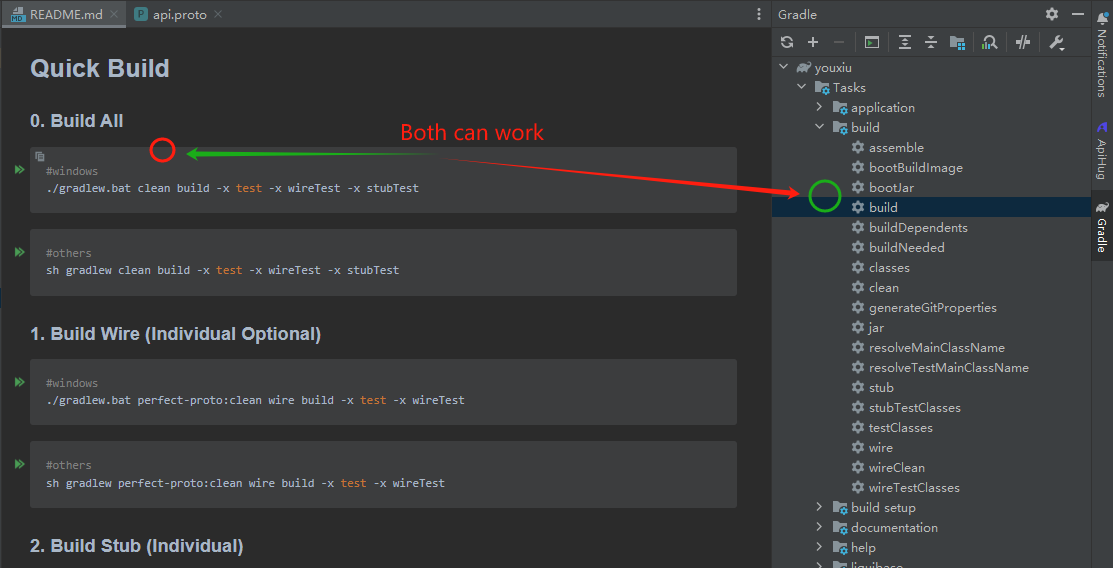
02: After successful compilation, check the build cache of the proto project:
{PROJECT}/{PROTO-MODULE}/build/extracted-include-protos:
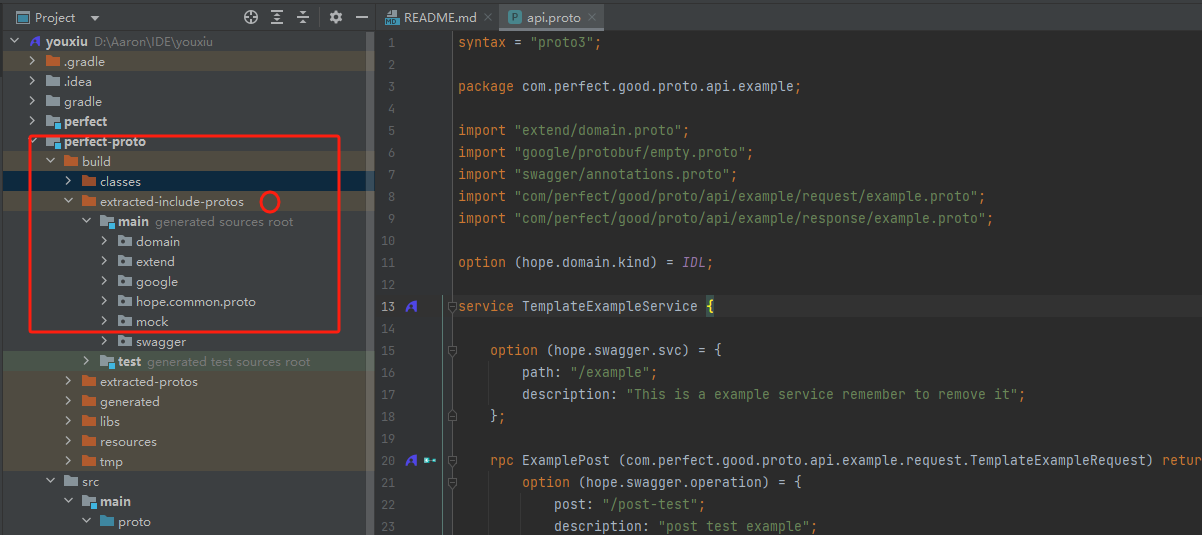
03: If the import still fails, manually configure the proto import path; if imports are still not recognized, please add the path manually:
- Open the
Settingspanel - Locate
Protocol Buffers - Un-check
Configure Automatically - Add
{PROJECT}/{PROTO-MODULE}/build/extracted-include-protosto theImport Paths:
Since Plugin version 0.7.6, these predefined protos are included by the plugin.
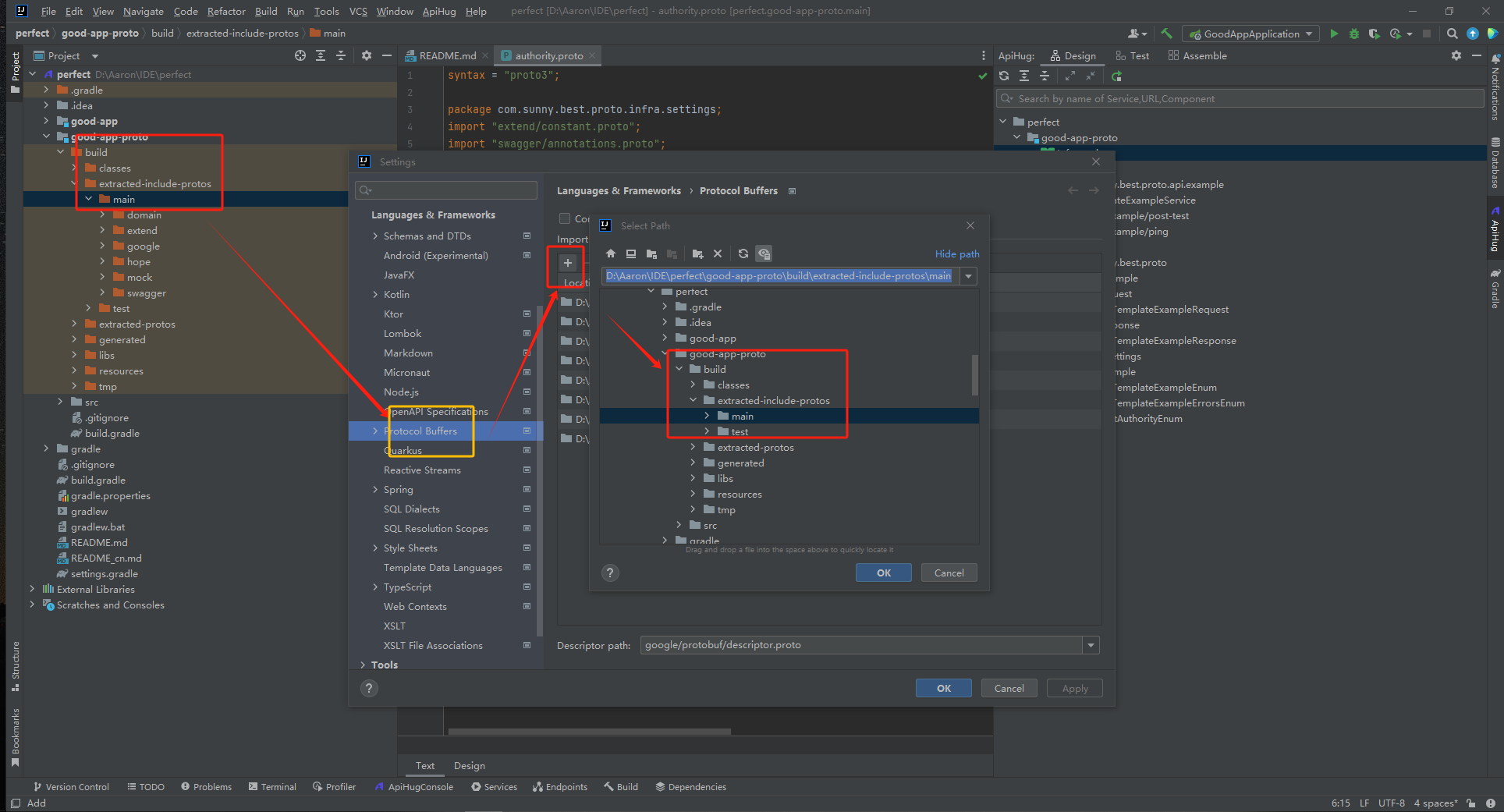
Eventually, all import statements should turn green!
⚠️ Occasionally, the official proto editor may crash; please pay attention to any crash notifications.
If the issue persists even after restarting IDEA, please report it to us: report issue
Gradle
Cannot recognize as Gradle project
The IDE should display a Load Gradle Project notification. If notifications are disabled, open the Notification panel to trigger it manually.
IDE should pop up a notification: Load Gradle Project; if the notification was disabled, please open the Notification panel to load it manually!
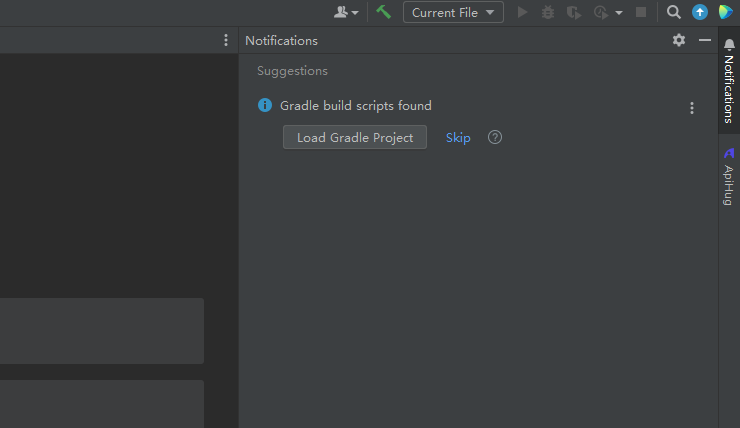
Gradle compile failure
- report issue
- Visit the Homepage to find the QR code and join our chat group.
API Design tree not present/refresh
- Refresh the tree
- Rebuild the tree (heavy operation): recompile and then refresh
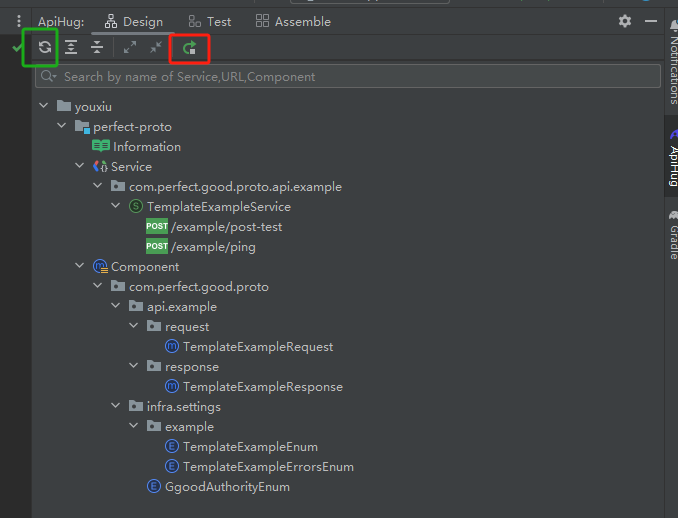
If the error persists, please report issue!
Check version
Check the installed version of the ApiHug IDE plugin:
Top Menu: ApiHug -> About:
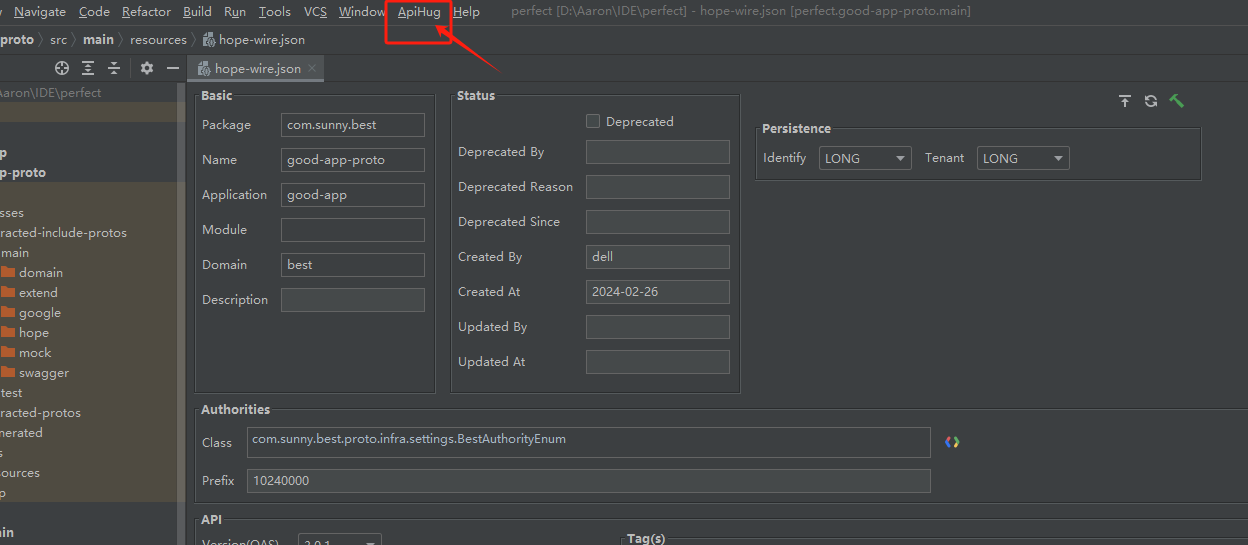
Plugin 0.2+ issue
Milestone 20240222 — Includes Spring Boot upgrade!
Latest