- Editor
- ApiHug API 设计助手 FAQ
Editor
ApiHug API 设计助手 FAQ
ApiHug API 设计助手的常见问题
Proto 模块编译问题
IDEA plugin
JVM 版本兼容性对 Proto 模块的顺利编译至关重要。
涉及两个 JVM 版本:
- 项目中 gradle/java.gradle 文件定义的工具链版本。
- 构建环境的 JVM 版本(即 Gradle 运行时所使用的版本)。
这两个版本不一致时,可能导致 Protobuf Wire 编译器静默失败。
为避免问题,请遵循以下原则:
确保 Proto 模块的目标编译版本 <= 构建环境的 JVM 版本。
Java 版本对应关系:
| 项目工具链版本 | 编译环境(Gradle) | Proto 模块版本要求 |
|---|---|---|
| 21 | 21 | 默认或 <=21 |
| 21 | 17 | 必须设置为 <=17 |
| 17 | 21 | 默认或 <=21 |
项目工具链java 版本{project-root}/gradle/java.gradle:
java {
toolchain {
languageVersion = JavaLanguageVersion.of(21)
}
}Gradle JVM 版本, 在启动编译时会输出:
Java version: 19.0.1
Gradle version: 8.14.3
Current dir: /user/home/project/myproject
Spring Boot version: 3.5.5
Spring Dependency version: 1.1.7
Spring Ai version: 1.0.0
Spring Cloud version: 2024.0.1
ApiHug version: 1.4.3-M8
All Modules: [project ':sample-proto',':sample-app']
当面每个模块都可以在自己的 build.gradle 覆盖新的 java 版本。
ProtoBuf
Proto 文件无法识别
目前 IDE 支持的 Proto buffer 插件主要有两种:
- IDE 自带的,供应商为
JetBrains s.r.o.✅✅✅ - 第三方
HIGAN插件 ❌❌❌
这两个插件存在冲突,只能启用其中一个。⚠️
ApiHug Plugin 依赖于 IDE 自带的 Proto Editor 插件进行 AST 语法树解析,因此必须启用 JetBrains s.r.o. ✅ Proto 插件:
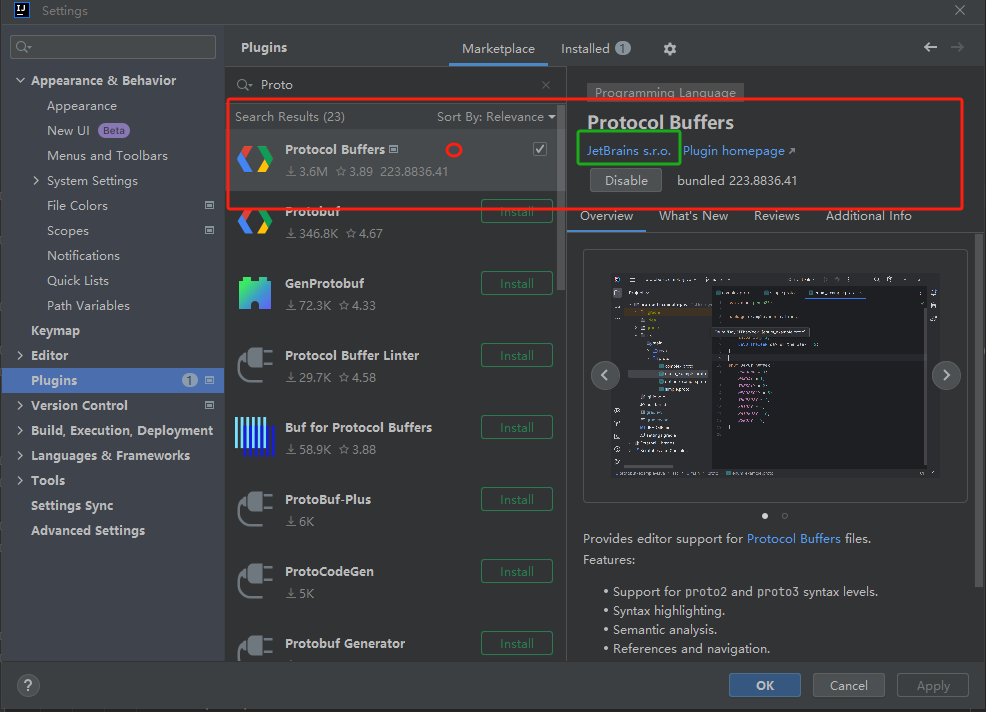
Proto 文件无法导入,无法识别 proto import
ApiHug SDK proto 导入 import "swagger/annotations.proto"; 时报错:
ApiHug SDK proto import import "swagger/annotations.proto"; 失败:
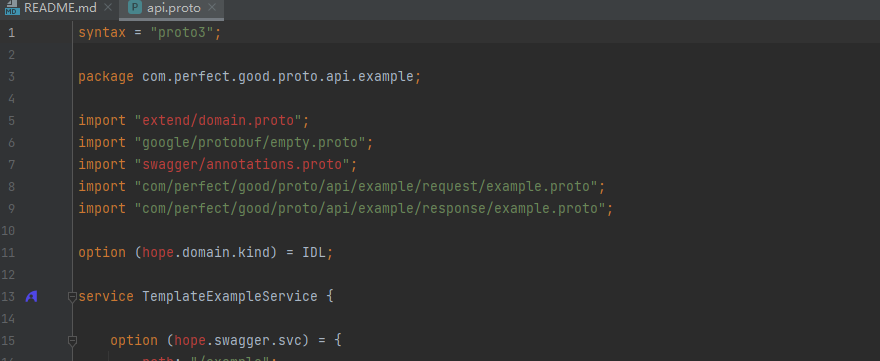
01: 编译项目, compile the project (通过 markdown 或 gradle 任务)
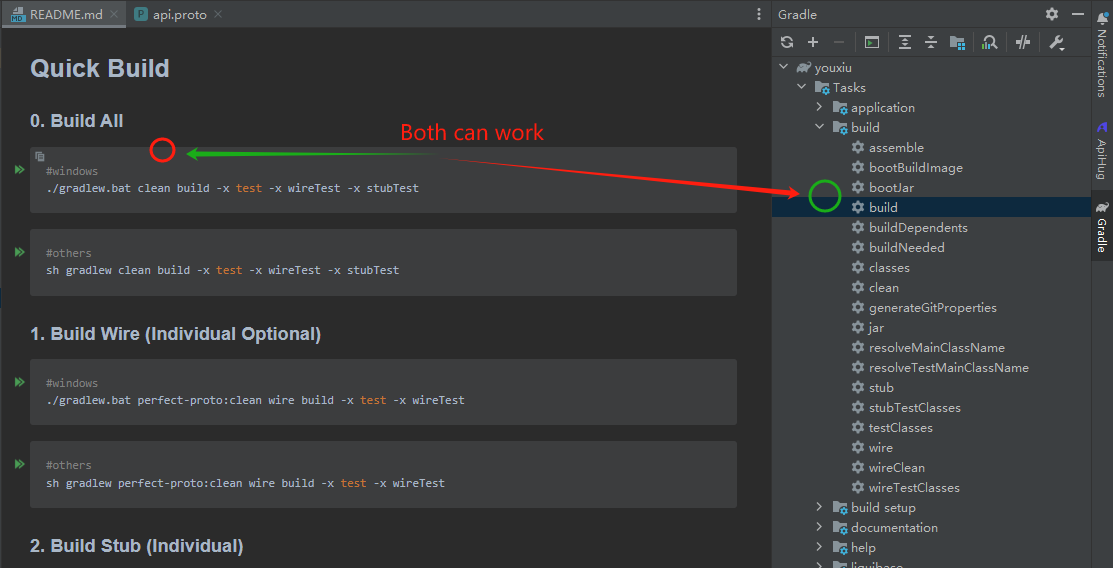
02: 编译完成后,查看 proto 项目的 build 缓存,after compile success, check the project proto build cache:
{PROJECT}/{PROTO-MODULE}/build/extracted-include-protos:
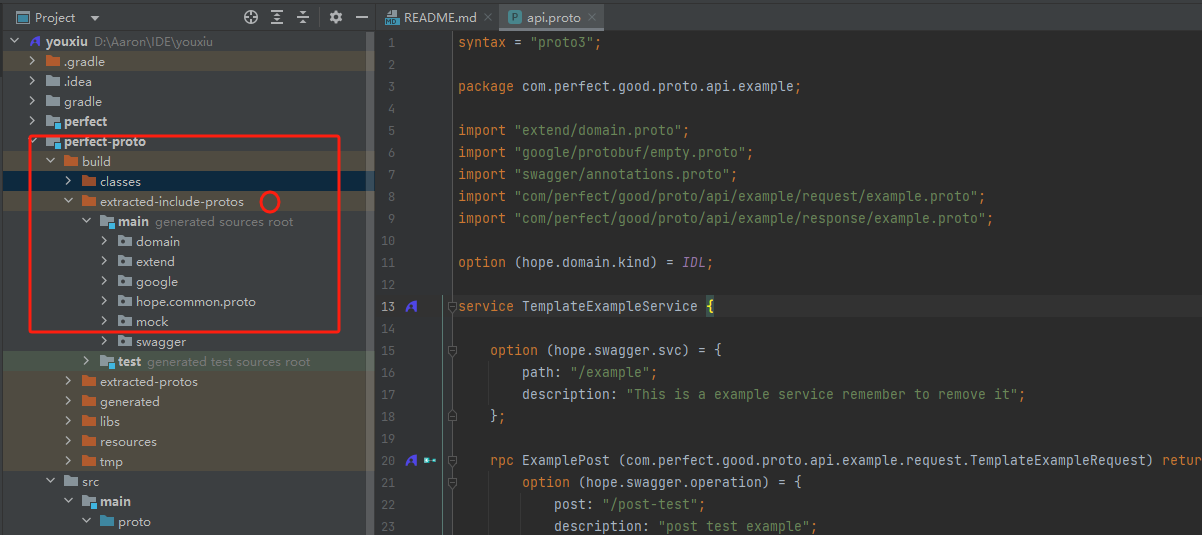
03:如果仍未成功导入,手动配置 proto import;if still not import then please add path manually:
- 打开
Settings面板 - 找到
Protocol Buffers - 取消勾选
Configure Automatically - 将
{PROJECT}/{PROTO-MODULE}/build/extracted-include-protos添加到Import Paths中:
从 Plugin 0.7.6 版本起,插件已内置这些预定义的 proto 文件。
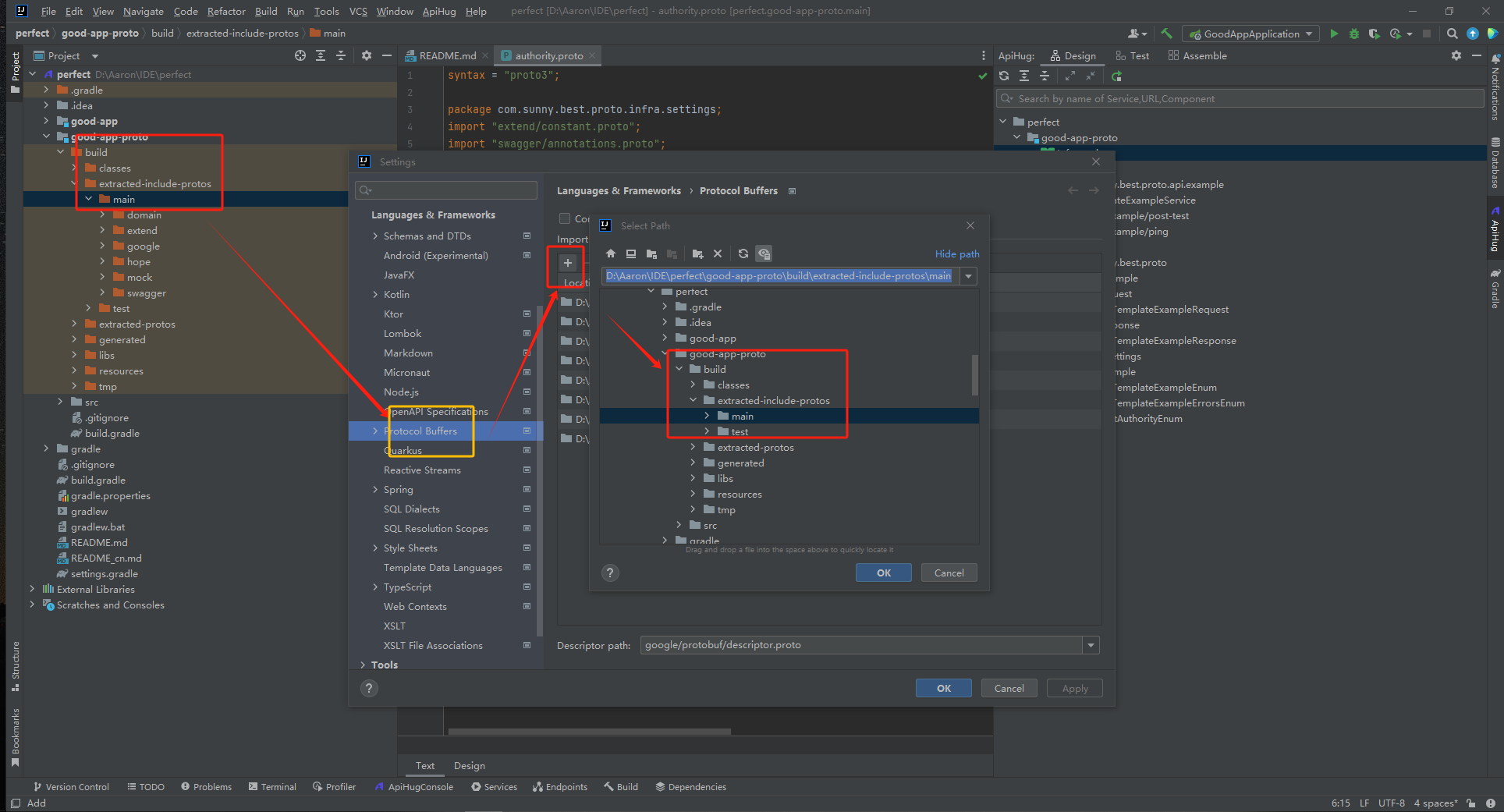
最终所有 import 语句都应变为绿色,Eventually all the import should turn green!
⚠️ 有时官方的 proto editor 可能会崩溃,请留意崩溃提示!
若即使重启 IDEA 问题依旧存在,请向我们报告:report issue
Gradle
无法识别 Gradle 项目
IDE 应弹出 Load Gradle Project 提示,若通知被关闭,请打开 Notification 面板手动触发。
IDE should pop up a notification: Load Gradle Project,if notification pop up was forbidden, then please open the Notification panel to load it manually!
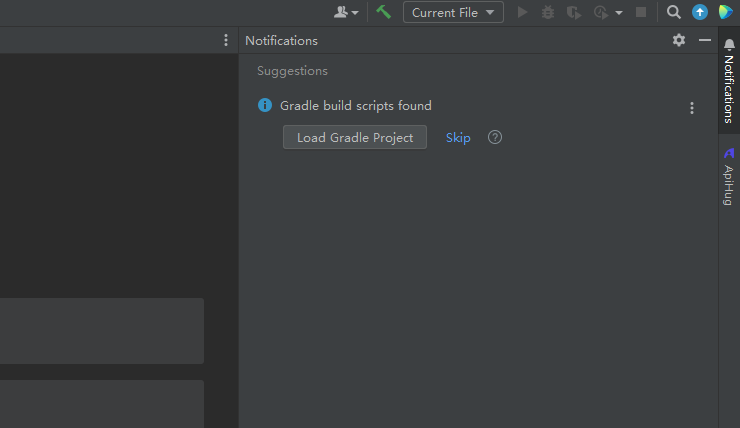
Gradle 编译失败
- report issue
- Homepage 查找二维码加入我们的交流群。
API 设计树未显示/未刷新
- 刷新树
- 重建树(耗时操作),重新编译后再刷新
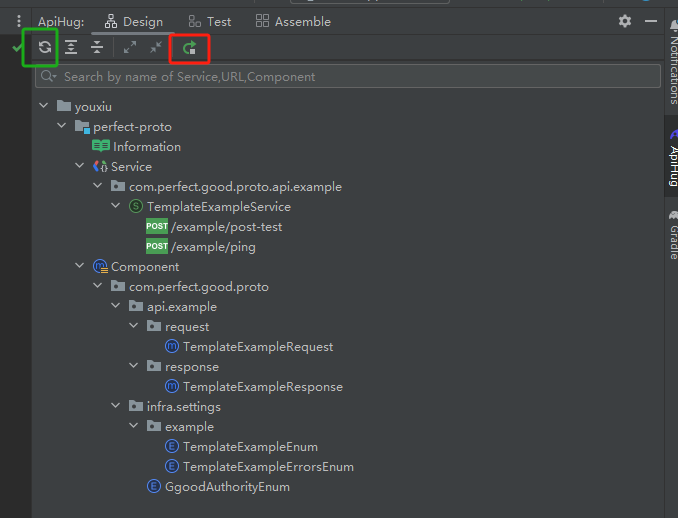
若错误仍然存在,则 report issue!
检查版本
检查已安装的 ApiHug IDE 插件版本:
顶部菜单:ApiHug -> About:
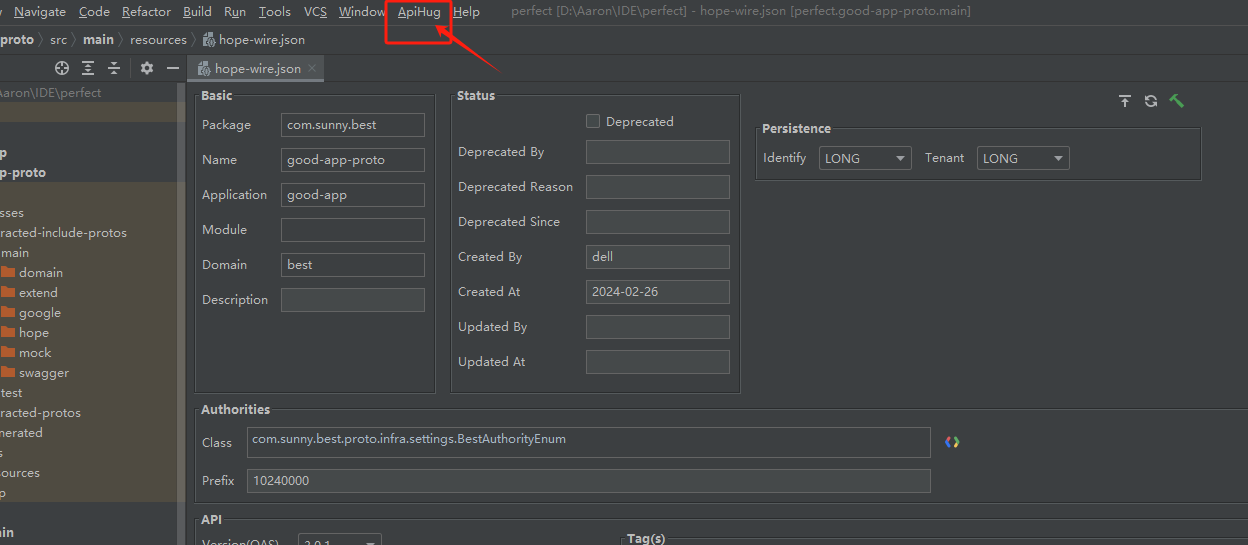
Plugin 0.2+ 问题
Milestone 20240222 特别是 Spring Boot 升级!
最新版本